Quick Guide
Vaping has become a popular alternative to smoking, but sometimes even the most reliable devices can experience issues. One common problem is flashing.
In this article, we will discuss five effective tricks to fix the IGET Vapes flashing issue. The following are the ways to fix this problem:
- Check the battery
- Clean the contacts
- Controlling the duration of vaping
- Store or vape in a suitable environment
- Replace a new pod or vape pen
If you are experiencing issues with the flashing light on your IGET Vapes, keep reading to discover the root of the problem and its solution!
Introduction

IGET Vape is a popular brand of vaping products. The company offers a variety of products, including disposable vape and rechargeable vape, catering to vapers of all levels. However, sometimes, IGET Vape flashing, and users get confused about what is happening.
In this article, we’ll be discussing two types of I GET Disposable vape and rechargeable vape. We’ll also be introducing the reasons why the Vape IGET indicator light flashes and the repair methods for it.
By addressing these issues, we hope to help you avoid any confusion or obstacles that may arise during the use of IGET Vape, allowing you to fully enjoy your vaping experience.
IGET Vape Flashing – Under Different Situations
To understand why the IGET Vape flashing, it’s important to know how it performs in different situations. This way, you can better identify malfunctions when the indicator light is flashing. Here are the indicator light conditions for different models of IGET Vape:
| Models | Normal vaping | Run out of battery |
| IGET XXL | Blue | Blue Light Flashing |
| IGET Goat | Blue | Blue Light Flashing |
| IGET Legend | Blue | Blue Light Flashing |
| IGET Hot | Green | Green Light Flashing |
| IGET Bar | White | White Light Flashing |
| IGET Bar Plus | White | White Light Flashing |
| IGET B5000 | White | White Light Flashing |
When getting ready to vape, the last thing you want is to see a flashing light on your vape pen. However, don’t worry too much – although this flashing light can be irritating, there are several troubleshooting options available.
Continue reading to find out why your I GET vape might be malfunctioning, how to resolve the issue, and, most importantly, how to maintain your IGET vapes for future vaping sessions.
IGET Vape Blinking – Why It Happens?
Low Battery
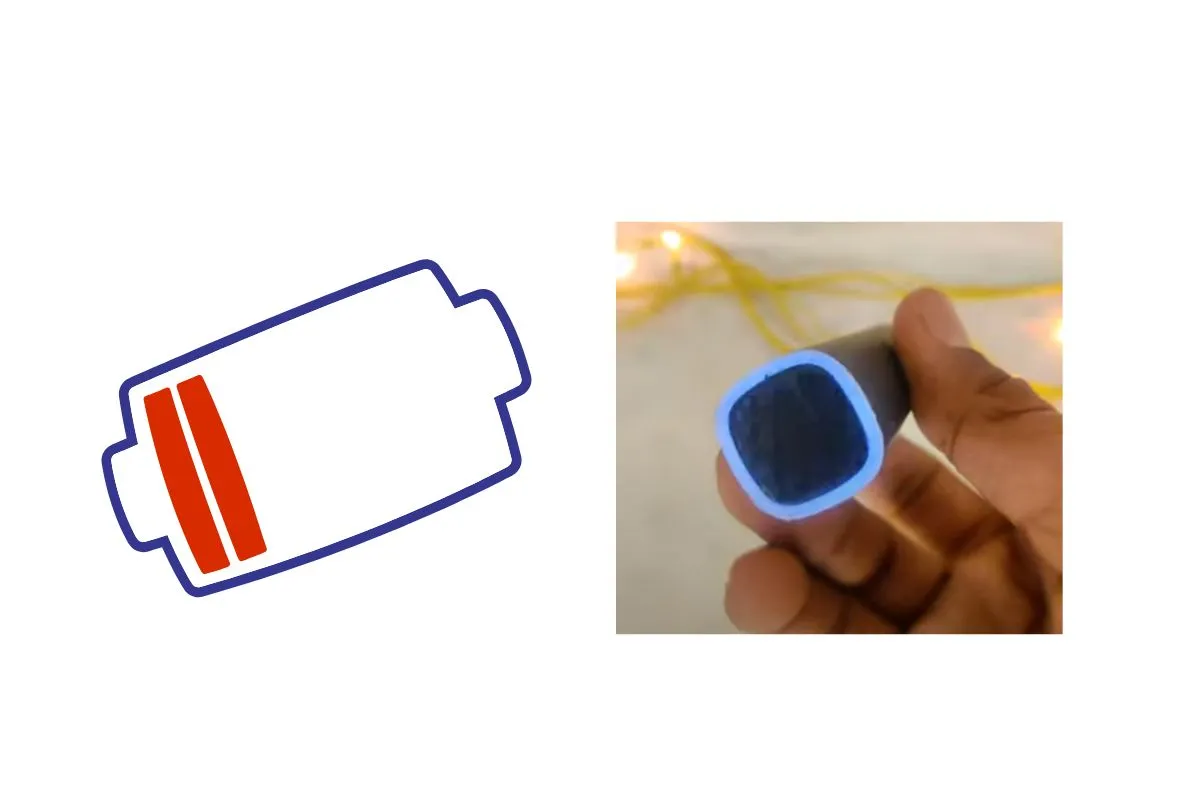
If your IGET flashing lights a light after a few days of use, it may be due to low battery. Different IGET vape model is equipped with batteries of different capacities, so it is important to understand your vape’s battery capacity before use. This will help you control the frequency of use and avoid rapid battery consumption.
Taking the IGET Legend as an example, its battery has a capacity of 1350mAh. When a certain amount of vaping time has passed, the battery is likely to run out of power. At this point, the indicator light will continue flashing blue.
Low E-liquid

Your I GET Vape flashing might be caused by running out of e-liquid. It is difficult to spot when vapes are low on e-liquid, especially if they are simple disposable vapes.
Some disposable vape like IGET Hot tend to have a transparent section that allows vapers to see into the tank, while other vape pens, such as the IGET Bar Moon, tend to have simple, featureless exteriors.
New vapers are more susceptible to the dreaded empty tank. As you become more attuned to your e-liquid usage, you will be able to predict when your tank is running on empty.
Clogged E-liquid Hole
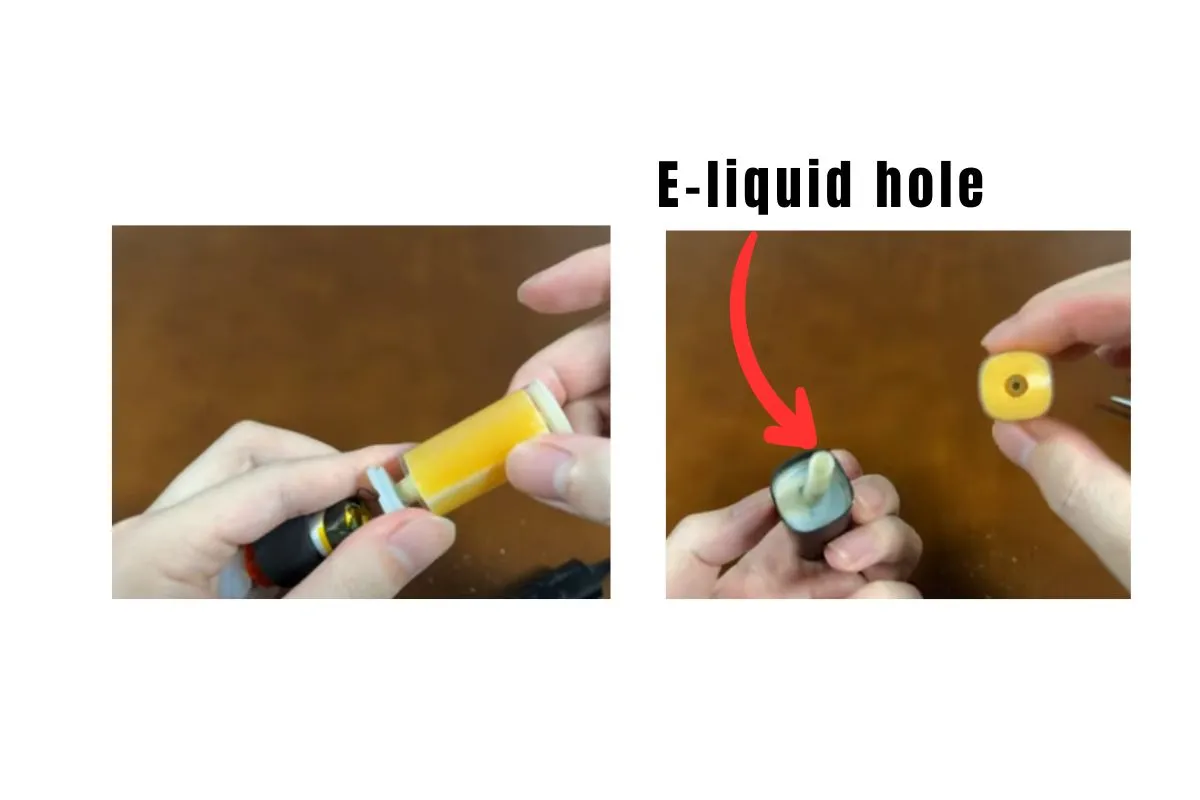
If the e-liquid hole in your IGET vape is clogged, the device’s flashing light will indicate an issue. A blocked e-liquid hole prevents the smooth flow of e-liquid to the heating element, causing the IGET to malfunction. If you see the vape’s indicator light flashing blue (like IGET Legends), this is likely the cause.
Vape Overheating
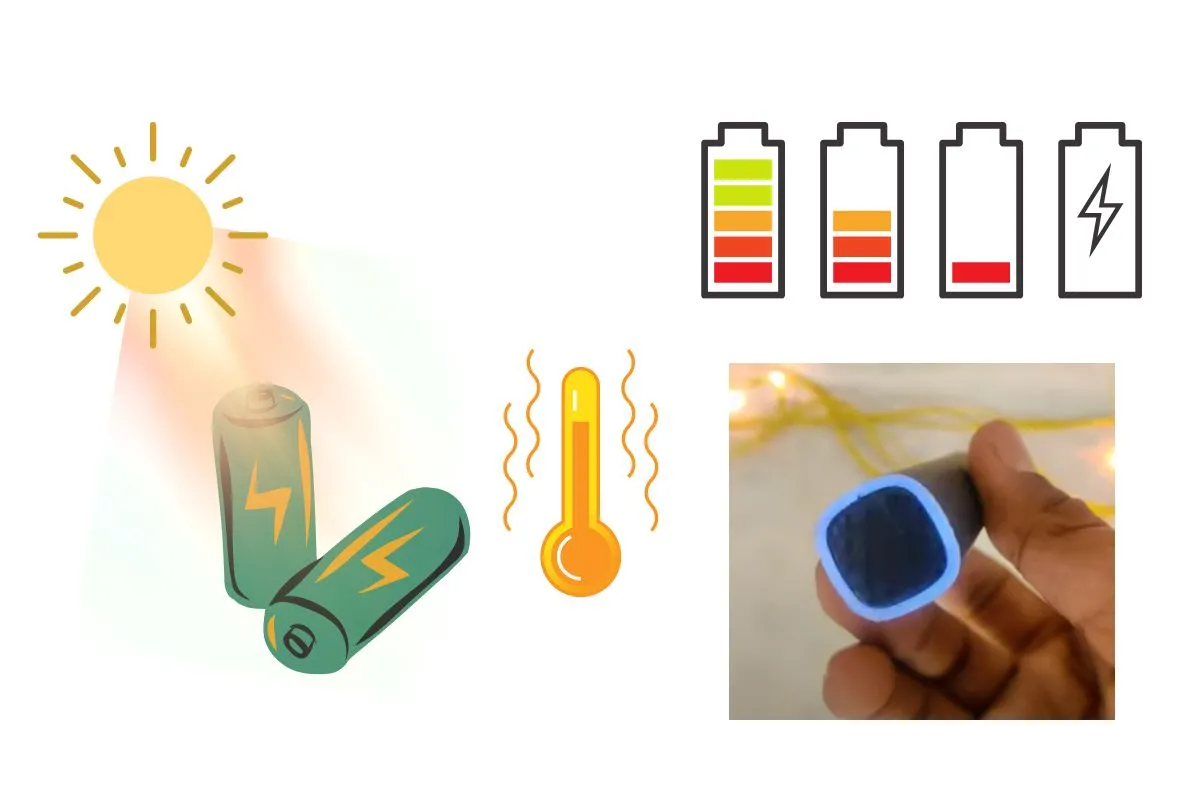
One reason why the IGET Vapes indicator light may flash is due to the internal temperature of the vape being too high.
If you continue to vape while the device is overheating, it can damage the battery and reduce its power storage and output capacity.
This battery deterioration can cause the device to consume power faster, eventually leading to a dead battery and the indicator light blinking.
Physical Trauma
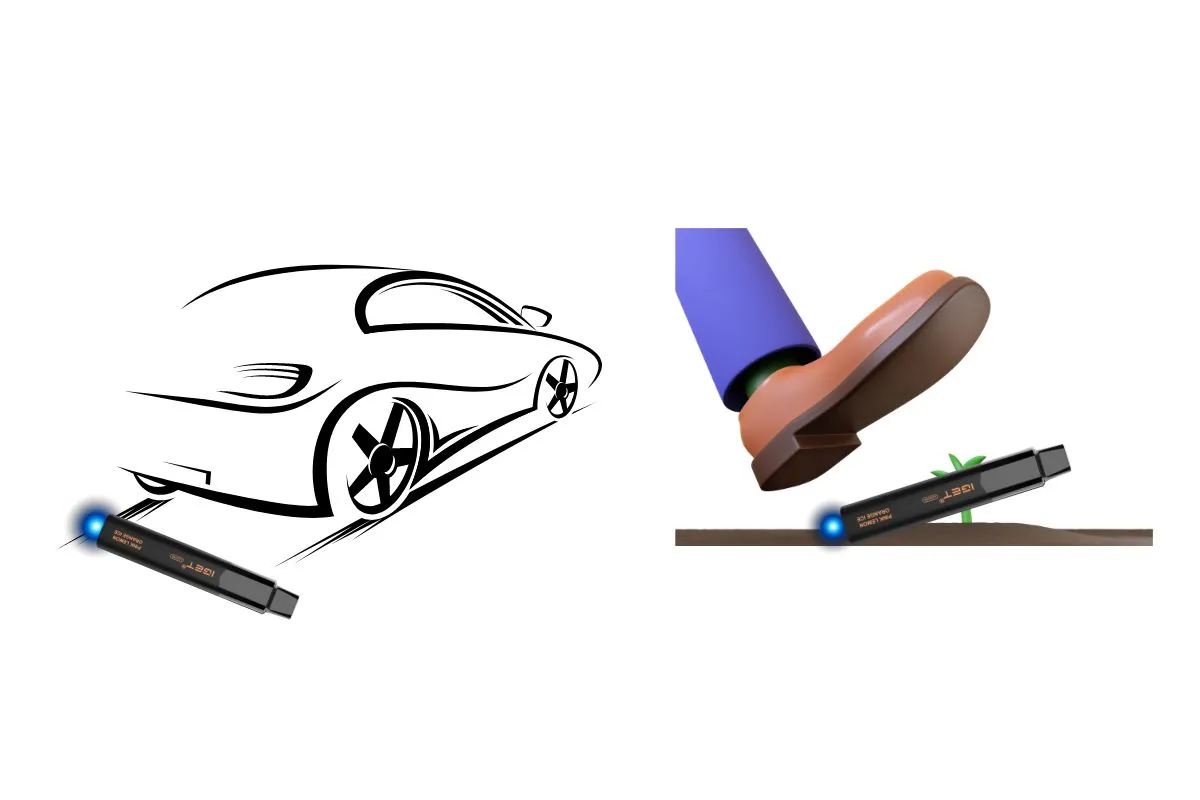
Dropping the IGET vapes on a hard surface or running it over with a car, for example, can cause damage to the battery or atomizer coil, resulting in a short circuit and causing IGET Vape flashing.
IGET Vape Flashing – How To Fix It?
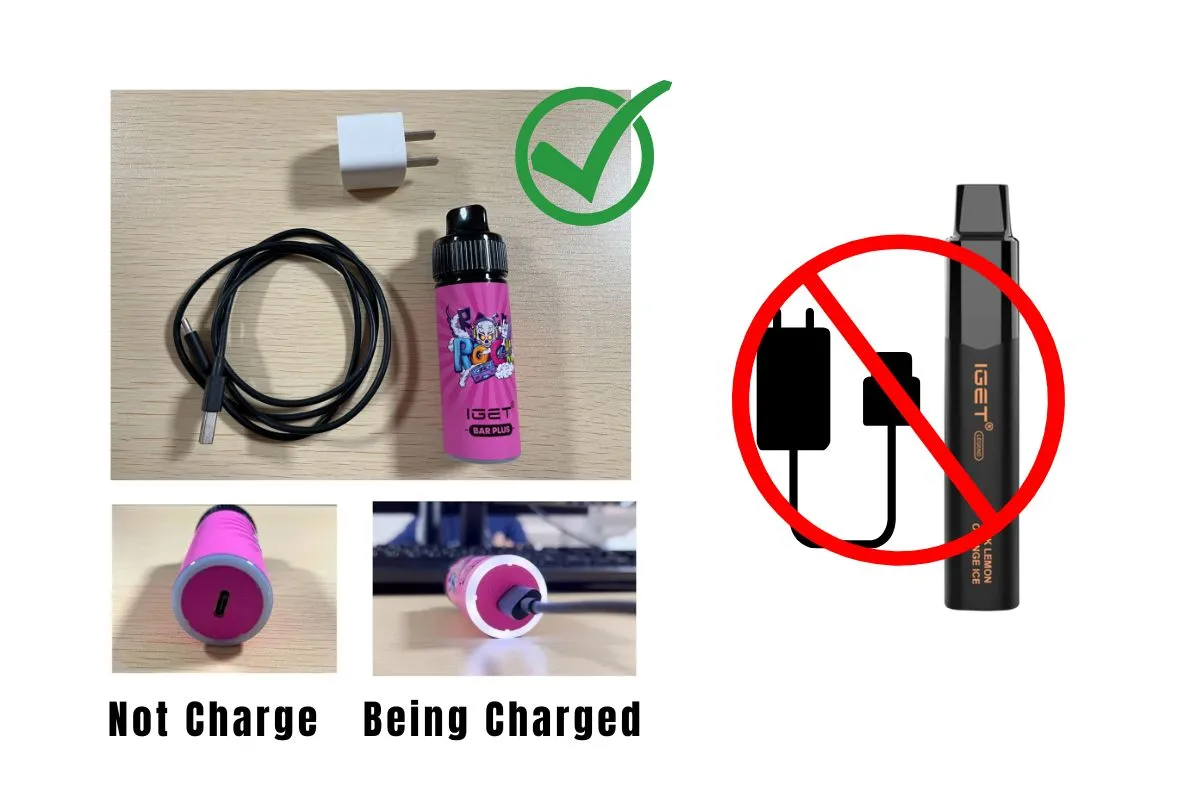
If the battery is low, there are different solutions for the IGET rechargeable vape and IGET disposable vape.
About the IGET rechargeable vape, such as IGET Bar Plus, the solution to low battery power is simple; just plug it in. You might find the charging port at the bottom of the vape. The IGET Bar Plus Kit has a white circle at the bottom. When this circle lights up and emits white light, it indicates that the device is powered on. If the circle does not light up, it is advised to check if the current is unstable. If the circle still does not light up, I recommend trying a different power outlet or charging cable.
When the battery of the IGET disposable vape is low, it means that the vape has reached the end of its lifespan. The battery in your disposable vape is meant to be used once and then recycled. Do not attempt to recharge a disposable vape. IGET Legends, for example, offers 4,000 puffs and its pre-charged design eliminates the need for recharging, making it a handy feature for vape aficionados.
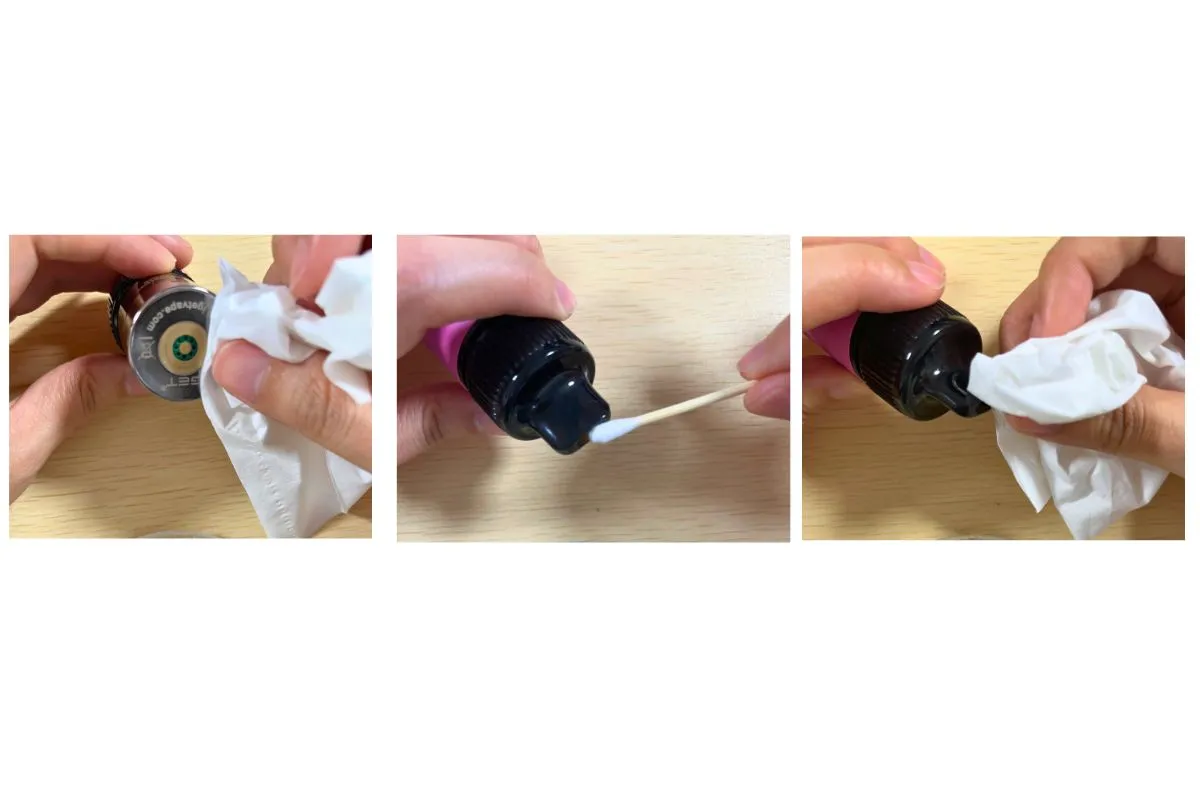
- Clean the e-liquid hole. When the e-liquid hole is clogged, gently clean it with a cotton swab or a fine needle to ensure no foreign objects are blocking it. If the problem is not solved, please go to the nearest vape repair point for repair to restore the normal use of your vape.
- Clean the pods and mouthpiece. If you have an IGET vape with replaceable IGET pods, such as the IGET Bar Plus, and notice the light at the bottom flashing, it may indicate poor contact between the pod and the device. In this case, simply remove the pod and use a dry cloth to clean the bottom before reinserting it.
Regardless of whether you’re using a disposable or refillable vape, it’s important to inspect the mouthpiece for any blockages caused by e-liquid or foreign materials and clean it as necessary.
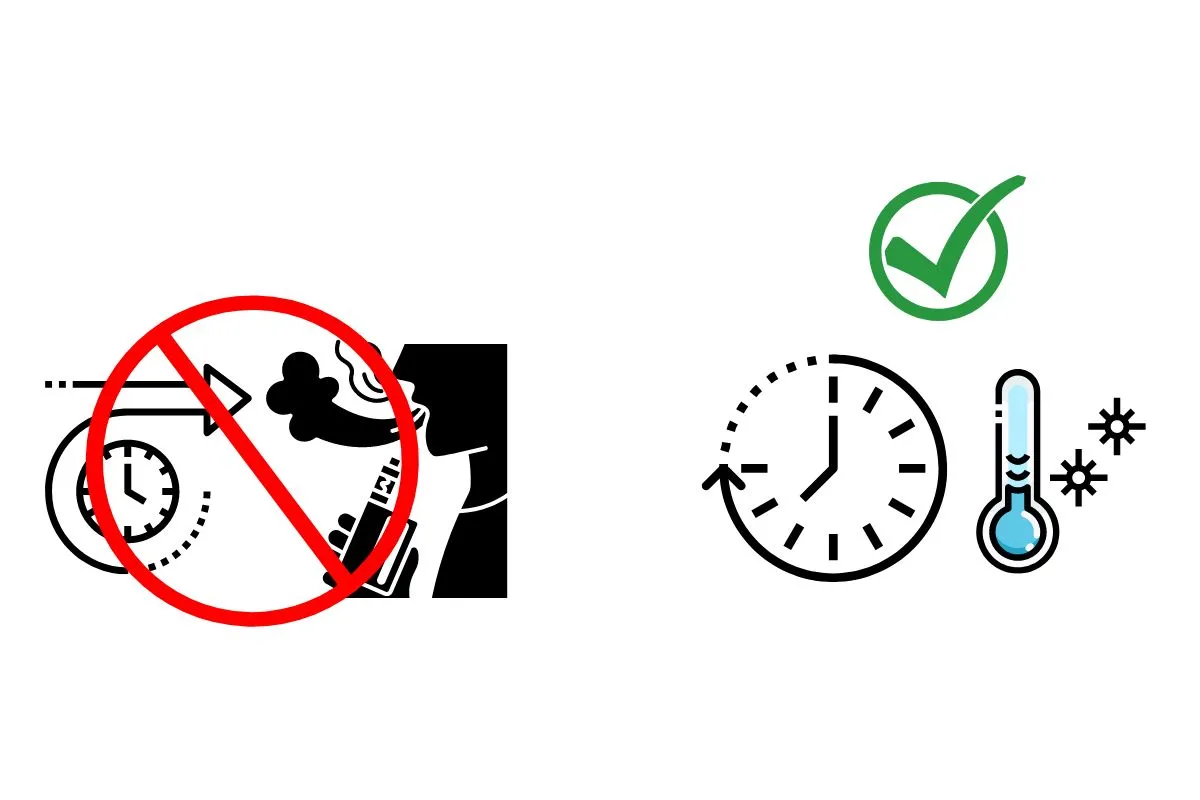
To prevent chain vaping in an excessively forceful way, it is suggested to pause vaping every 30 minutes. If the vape overheating causes a flashing light problem, you can place the IGET Vape in a cool environment and wait 10-20 minutes for the internal temperature to cool down slightly before continuing to use it.
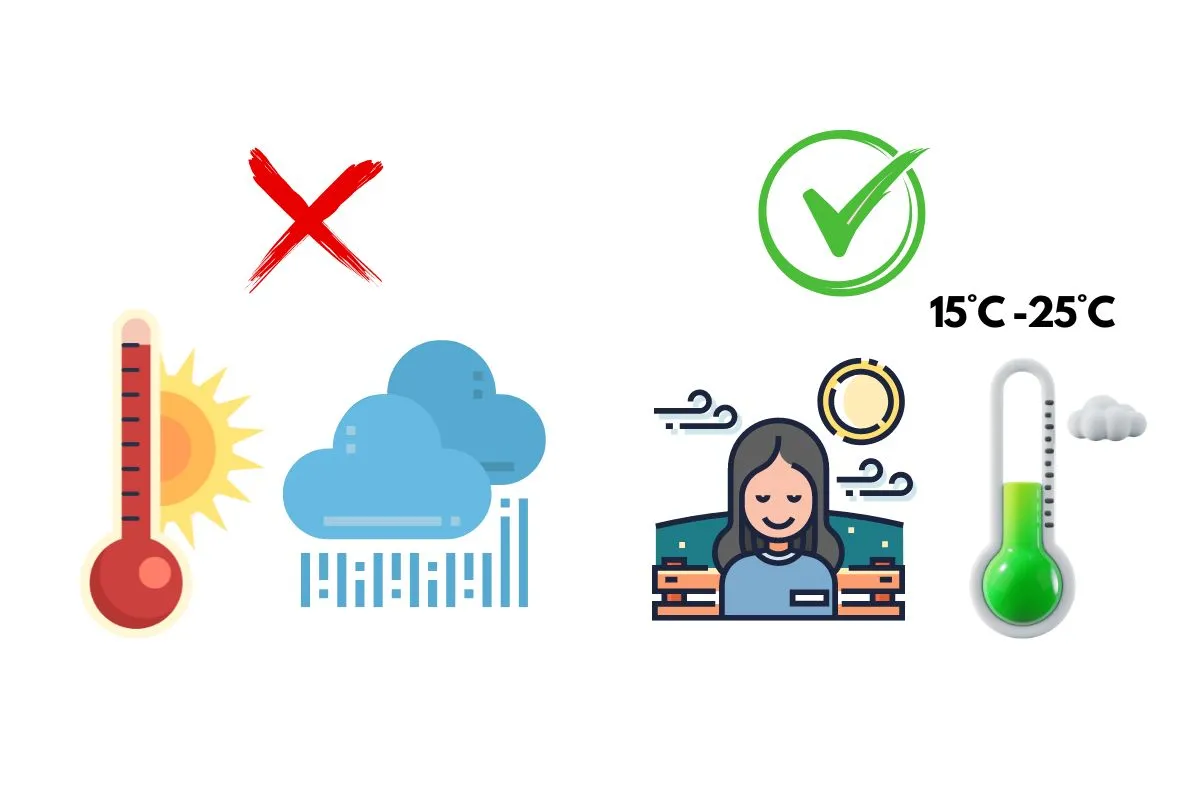
Store the IGET vapes in a cool and dry place with a temperature between 15°C and 25°C at normal atmospheric pressure. To prevent rusting of the casing or damage to the components, avoid exposing the device and pod to water or other liquids. Additionally, do not expose the Bar Plus to direct sunlight or moisture, as this can cause damage and leaking.
IGET Vape sale online offers two types of vapes: disposable and rechargeable. Disposable vapes are designed for one-time use and cannot be refilled or recharged. It is recommended to purchase new IGET vapes once they are used up.
On the other hand, IGET’s rechargeable vape, such as the IGET Bar Plus, can be recharged. However, the e-liquid will eventually run out. Fortunately, the IGET Bar Plus pod is designed to be replaceable, making it easy for vapers who want to try different flavours. Simply purchase a new pod to experience a new flavour.
Verdict
By analyzing the five causes of a flashing light on your Vapes IGET, you can determine whether your device is functioning properly. This guide also provides solutions to corresponding problems that may arise when the IGET Vape flashing light indicates an abnormal situation. We hope this guide proves to be helpful to you. You can comment, bookmark, or share this article to quickly access these useful guides when needed.
When you purchase vapes from IGET Vape, you can take advantage of great deals and fast shipping. Additionally, the free one-year after-sales service is available to answer any questions you may have about IGET vapes. Start enjoying your own IGET vape today!
FAQ About IGET Vape Flashing
To determine if your IGET disposable vape is finished, look out for a flashing blue light indicator. This indicates that the battery is depleted and the device should be discarded. If you continue using the device beyond this point, you may experience a burnt taste or reduced vapor production.
The disposable vape light blinks when it is fully charged, indicating that it is fully charged.
However, IGET disposable vape is a non-rechargeable vape, so it can not be charged, not to mention that there will be a flashing light situation after a full charge.
If your vape pen light blinks ten times, this could indicate a short circuit of the atomiser. However, the IGET blinking light ten times may be due to problems such as a damaged battery, low battery, running out of e-liquid, etc.
In, it is advisable to dispose of vapes containing a lithium-ion battery at a designated battery recycling center or collection point. Some local councils provide collection services for hazardous waste, which includes lithium-ion batteries. It is crucial to avoid disposing of these batteries in regular household waste or water, as they can be harmful to the environment and pose a safety hazard.
A flashing vape device could indicate several things, depending on the specific model and brand. Generally, IGET Vape flashing lights on a vape device are a way for the device to communicate an issue or status to the user. Here are some common reasons why your vape might be flashing:
- Low Battery
- Connection Issues
- Protection Mode
- Firing Timeout
- Coil Issues
- Device Malfunction
- User Manual
Related Blogs
Does the IGET Legend Flashing light question bother you? In this article, I will reveal all the reasons of flashing light and provide you with solutions!
Why Your IGET Bar Plus Not Working? 4 Faults & Easy Solutions
IGET researched the top four reasons why IGET Bar Plus not working and provided practical solutions and prevention measures to enhance vaping experience.
IGET Bar Not Working: Decoding The Top 6 Probable Reasons
Why is my IGET Bar not working? This question bothers a lot of vapers. Read this article, and you will learn the top 6 Probable Reasons!






